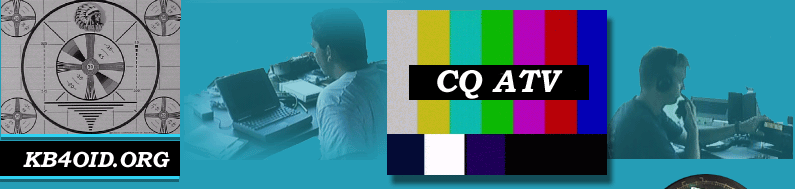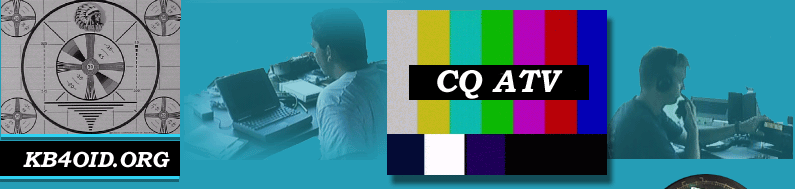| |  I recently signed up for Verizon Broadband Access. This service is touted as being one of the better available in our area. I have been a verizon customer (through my day job), and have a few stories to tell about sales reps and broken promises, but I thought I'd give them a shot anyway. I recently signed up for Verizon Broadband Access. This service is touted as being one of the better available in our area. I have been a verizon customer (through my day job), and have a few stories to tell about sales reps and broken promises, but I thought I'd give them a shot anyway.
So, I went to the Verizon Store on Beal street, near the Ruby Tuesdays, about a half hour before closing on a week night. I could tell that the clerks were not happy with me walking in so close to closing. I jumped right on it and asked a few questions about the high speed service. They sold me on it pretty quickly, with little arm twisting (i had already done my research and talked with someone using the service).
I bought the Verizon-Branded Novatel USB720 card for $95 and signed up for the Unlimited plan ($60/month). The sales rep assured me speeds should be 400 to 800k. Harry (KG4YWY, who is also interested in this service), who was with me at the time, wandered over to the Starbucks. We got some coffee and proceed to install the service. The Verizon Access Manager is a pretty slick looking application, a bit upscale from anything else I have seen Micro-Smith put out before. The install went well, and we popped in the USB modem and it recognized the device. I clicked the connect and viola! we were online! But were we really?
Internet Explorer refused to open a window, regardless of what method used to start it. A quick look at the task manager and I could see all the iexplore windows backed up in the process list. I killed them all off and tried again. Bollocks! not a thing, quiet window death, spawned to process hell.
I spent the next two days, installing, uninstalling, reloading, deleting, etc. I got to know the control panel well. You see, this laptop was brand new and therefore had the cursed Vista installed. While I was frusted to start with, I could now find things in Vista I could only guess at before. Nonetheless, no joy. Oh, when I initially had it installed, I could ping and ssh to my hearts content, but no IE, what. so. ever. Over the next two days of bit twiddling, I never got the card to work at all on either of my laptops. Finally, Friday evening, I installed it on my work desktop. This was a first time install, and it went as smoothly as the first time I installed it on my laptop. The card would not connect well, lots of QA913 errors, and when it did connect, IE would work, but speed tests were slooooow (125K up, 80k down).
Micheal, KG4SRH, who was the fella what sole me on this device in the first place, came by upon hearing of my woes. We popped his modem stick on my machine and BAM! 800K speeds. Harumph harumph. I went by the Verizon store where I got the thing. It was about the same time of night, but a different crew was working. Anyway, they exchanged my USB modem for a new one.
the next day was Saturday, I spent this day goofing off as the remnants of TD-10 washed ashore. Finally about 10 PM, I went into work and tested the new stick on the desktop machine. It came right up, so I did some speed testing using speakeasy.
- 967K down 711K up (Dallas)
- 830K down 681K up (Atlanta)
I'm impressed. So back to the recalitrant laptop. I set it up on the table and proceed to re-install the VZAM software, and the modem drivers. Everything acts as I expect it to. the moment of truth, I click on "CONNECT"....After all the spinning wheels and waiting, I get the connected dialog. Woohoo. progress! I click on the IE icon and ....
clunk....nothing. Same problem as day one. I spend some time goofing around with the connection. Streaming music plays, if I poke the URL directly into Winamp. SSH and ping and email seems to work fine. BUT NO IE DAMMIT!.
I finally set back and thought about it. I had turned the firewall OFF in the initial testing of the connection and that didn't seem to help. This time I went to the Windows Firewall control panel and add the VZAM application to the "Exceptions" tab. A quick reboot and reconnect and now I have a working IE on verizon Broadband.
Moral of the story...The kodetroll can be stump dumb sometimes. In my defense, the verzion tech didn't offer this tidbit upo either, but I'm not sure if being smarter than a phone support tech is any kind of victory!....73's DE Steve>
Note: it looks as if I spoke too soon. Right after I wrote this note, I checked the laptop and IE was locked up tight. It would just sit there and spin, but go nowhere. I tried disconnecting and reconnecting and now its back to what it had been doing. IE windows just stack up in the process list and never open up. I turned the windows firewall all the way off and still nothing. There is some process or windows networking component that is holding IE back.
Final Update: It seems that IE is hosed, with out without the VZAM running. I can open exactly one window, then it fails to work any more. I googled on the problem and found this thread on microsoft.com. Yup, I have that update. So I uninstalled the update and restarted. It's been working great for at least a half hour now....~Steve> |